

Brake Light FAQ (Final Draft)
compiled & edited
by Kristian #562
Please read the Disclaimer before attempting any work in this FAQ.
My Brake Light Doesn't Work (at ALL/Only with the Rear/Brake/Stays On all the time)
Loose Tail Light Assembly Fix - Various Solutions
Man, you must be burned out!
Steve #001
8/22/99
Does your
taillight burn out prematurely? Hey, we're not getting personal, we're just
asking. Many riders have had this problem. The taillight flexes when the bike
is ridden; the entire assembly flops up and down. The tail light filament
breaks, but the brake light continues to operate. So don't get burned out man.
VERY often it's just your contacts.
See the
Section below:
My Brake Light Doesn't Work for more details on reasons why it may not be
working.
What's the Replacement Bulb for the Brake Light ?
by Hombre Sin Nombre
21/11/01
Correct Bulb Type:
The Correct bulb is listed in the Owners Manual. The bulbs are #7528 or a #7225 available at any parts store.
Note that it has been said that the bike does not use #1157s: This is what was said. "While they are very similar apparently the 1157s don't quite fit or work. The correct bulb can be found in any auto parts store. The stem will be silver-coloured instead of brass. Sylvania bulbs come in black and green packages and the number is stamped in the stem. If you use an 1157 it will work for many years and when it goes out the base will be corroded into the socket, you will break the glass trying to get it out, and end up having to buy a new brake light instead of just a bulb."
However physical dimensions (but not electrical specs) of the #1157, #2057, and (BMW OEM) #7528 are IDENTICAL and INTERCHANGEABLE. Perhaps somebody bought a cheap generic discount bulb, had it corrode or break off. The stock taillight assembly is vented to the air, and the plain brass lamps are more subject to corrosion than the plated bulbs.
In the USA you can buy cheap generic bulbs with that do not meet ECE specs. ECE specs require bulbs to be rated at 12 volts DC, and to have plated bases and larger contacts.
US spec bulbs often have plain brass bases, and can be rated at operational voltages of 12.8-14 volts DC.
The #1157, #2057 and #2357 bulbs are common types often available in the USA as generic discount bulbs made to meet the lower US specs. The #7528 and #7225 are a newer Euro style bulb, made in Europe, not commonly used in the USA, and therefore only available made to higher ECE specs. (Most US industrial electronic supply catalogs do not even list the #7528 or #7225 bulbs.)
For a few cents more, higher quality #1157, #2057, and #2357 ECE spec bulbs are also available. Other than that, the main difference between the #1157/#2057 and the #7528/#7225 is that the latter bulbs have a brighter brakelight (35 MSCD/candlepower, as opposed to 32 for the #1157/#2057), but less longevity (150 hours as opposed to 1200 hours).
SO, FINALLY, lacking the OEM #7528, your best substitute for the OEM #7528 would be the #2357 built to ECE specs, but it's likely no brighter than the #7528, as the #2357 is spec'd at higher voltage, but it would have a much longer life expectancy than the #7528. Note that the #7225 has a much dimmer running light - just 1.2 candlepower.
ALL the bulbs below are Ba15d (dual contact/dual filament) INDEX BASE (axially offset pins, one direction only). External dimensions are identical. Physical differences vary only in terms of construction materials. The bulbs below differ only in terms of the lamp filaments/wattage/output/expected life, as noted:
| BULB# | # Voltage | Amperage/Filament | MSCD | Hours/Watts | ECE Ratings |
| 1157 | 12.8/14 | 2.10/0.59 | 32/3 | 1200/5000 | |
| 2057 | 12.8/14 | 2.10/0.48 | 32/2 | 1200/5000 | |
| 2357 | 12.8/14 | 2.23/0.59 | 40/3 | 400/5000 | |
| 7528 | 12.0/12 | 1.75/0.42 | 35/3 | 150/1500 | 21/5W |
| 7225 | 12.0/12 | 1.75/0.33 | 35/1.2 | 150/1500 | 21/4W |
MSCD is "Mean Spherical Candela", or "candlepower".
(edited) chart source: http://lighting.mbz.org/tech/info/lights/signal_bulbs/
My Brake Light Doesn't Work (at ALL/Only with the Rear/Brake/Stays On all the time)
by Flash #412, Richard #230, Mark#403, Marc in CA, Francois, Jim Powell and Kristian #562
11/11/01
This isn't really one question, because there are a few different reasons why it doesn't work, so this FAQ separates them out according to symptoms. Here are the Questions again:
1. My Brake Light Doesn't Work at ALL
2. My Brake Light only works when I use the Rear (Foot Pedal) Brake
3. My Brake Light only works when I use the Front (Hand Lever) Brake
4. My Brake Light is always on.
1. My Brake Light Doesn't Work at ALL
As neither Brake works the Light it most likely to be the Bulb itself, or the Contacts. The Soft Copper Contact metal seems to be a very common problem, even more so than burnt-out bulbs, but first have a look at the bulb. If it is the Contacts, removing the lens cover and wiggling the bulb, pushing in slightly, should produce a working brake light in certain bulb positions.
To check the Contacts, try simply scraping the copper contacts with a sharp knife and then scraping a very small amount of lead off the end of the bulb, on a rough stone or with an emery board or piece of sandpaper, just to scrape off any oxidation. Then slightly bend out the copper contacts towards you (i.e. To rear of bike, closer to the bottom bulb contact), and reinsert the bulb. To bend the Contacts you will need a piece of bent wire or something you can hook the contact towards you with. Don't pull them too far, older copper gets brittle and they could break.
Refer the Front Brake Switch FAQ for details on how to check and change the front brake switch
2. My Brake Light only works when I use the Rear (Foot) Brake.
The symptoms indicate the Front Brake Switch is out of order. There is a little microswitch acted upon by your front brake hand lever, just at the pivot of the lever. It is attached with some tiny nuts and screws. Loosen the screws ever so slightly and adjust the switch. If that doesn't make your brake light come on when you squeeze the lever, it could be the switch is either stuck or bad. You could give it a squirt of WD40 to free it up. If you remove the switch be very VERY careful not to lose the little piece called the "druckstuck" (literally push piece, very precise these Germans) that goes between the tit on the switch and the lever itself.
Refer the Front Brake Switch FAQ for details on how to check and change the front brake switch
3. My Brake Light only works when I use the Front (Hand Lever) Brake.
You will need to check inside this Rubber Cap, as it houses the electrical Switch Contacts for the Rear Brake Pedal. Often it can get dirty in the Cap, so pull the cap off and give the wires a good clean, remove the wires and clean the contacts, reinsert the wires. Clean inside the Cap before reinsertion.
Alternatively you could have a problem with the "pinbolt" between the brake pedal and the brake cylinder. Just loosened the nut and extend the pinbolt a couple of turns.
4. My Brake Light is always On.
Check the Blade Switch at the Rear Brake Pedal. There is a small blade spring which is used to push the tit in the switch back into the switch. The blade spring is supposed to sit on top of a bar that is on the right hand side of the brake pedal and as you depress the pedal it pushes the spring up and then activates the light through the switch. If the blade spring gets under the pedal (which it can easily do) the brake light stays on. Easy to check before starting to pull micro switches apart. Ratso.
OR
To check this condition first you have to know what is ON, i.e. is that the Brake Light or just the taillight. To do this,
Find the microswitch at the Front Brake Lever and note how its tiny "nipple" gets pressed in when the brake lever is disengaged, and is released so that it protrudes when the brake lever is engaged or pulled.
When you press the microswitch nipple (using e.g. a fine jeweller’s screwdriver), if it has NOT previously been pressing in properly, your brake light should dim down to the normal taillight mode.
The solution is to loosen the two tiny screws ever so slightly and adjust the switch. If that doesn't make your brake light come on when you squeeze the lever, it could be the switch is either stuck or bad. You could give it a squirt of WD40 to free it up. If you do undo the screws completely to clean it or replace it, be very VERY careful not to lose the little piece called the "Druckstuck" (literally push piece, very precise these Germans) that goes between the tit on the switch and the lever itself.
Now, when the brake lever is disengaged, the nipple remains sufficiently pressed in so that the brake light doesn't stay "always on."
OR:
Check the Bolt holding the Brake pedal is not loose or bent. Remove, grease and replace if necessary. Note that this bolt ALSO holds the Chain Roller (See the Chain Roller FAQ).
Refer the Front Brake Switch FAQ for details on how to check and change the front brake switch.
5. Brake Lights Intermittent
If you've just installed new lights lights (especially flashers) check the Bulb Wattage is correct! Don't forget to check the bulbs. A driving light bulb on my ST took six months to finally burn out, and when it did it, took the fuse with it. The filament was broken but showed continuity with a VOM check. Sometimes it came on by itself, other times it would light up if I tapped it, and it always came on and stayed on if it was hot from operating and then was turned off and then back on again. teddco. Refer the Aftermarket Lights FAQ.
If your battery discharged some over the winter, your alternator and VR system may be trying to charge the battery while running your (flashing hyperlights) and brake lights. Some electromechanical flasher systems draw a lot of current and could hang up with open contacts in a low voltage condition. In that case, your brake lights may be on (switch contacts closed), but the voltage may be too low to actually brightly light up the bulb and run the flasher. If not, it could be an intermittent open circuit or a high-resistance short to ground. Time to drag out the Voltmeter and check voltages and resistances.
I had intermittent brake lights on my ST because of the floppy tail light assembly. I removed the lens and the bulb and gently pried the contact for the bulb out a little bit. No problems since. Paul #1289.
Finally:
If none of the above solutions work, check the under seat wiring/connectors to the back light. Take off the seat. Look at the bunch of connectors in the area of the seat lock mechanism. The wire for the brake light goes through one of those. You might want to break the connection and check it for corrosion. A little bit of Vaseline (petroleum jelly) on those connectors is not a bad idea. You might want to change out the bulb, too, just on general principles. Sometimes one end of the filament becomes "unhooked" but can spot-weld itself if it is in just the right place when the bulb is turned on. That sort of intermittent action will give you fits, too. It might just be your bulb contacts and for some reason you forgot to turn on the ignition key before checking if the light was working. Flash
Feedback:
I finally got the darn thing to work correctly. I think the key was I started to pay attention to what was going on. When I tightened the switch down, it was rolling up towards the lever casting. I jammed a piece of plastic in the slot above the Druckstuck (turns out I have one of those), and with a little whittling, it all came together. It was very similar to Rand#1111's solution, although no hand guards were involved. Ed.
Assuming your Druckstuck is still in place (it's required) you might consider this. Something similar to this happened to me - the plastic body of the switch deforms slightly when the screws are tightened enough to hold it in place. Even tho they are not very tight, it's just a plastic casing, and with the pressure of the screws it eventually crushes. Take it out, and it (slowly) springs back, and the switch works fine. Instead of using washers in the same deformed spots I made a tiny protective plate out of .8mm aluminum, the size of the switch, about 3/8"x5/8", with holes for the 2 screws. I put it between the switch and the nuts. Now I can tighten up the screws without deforming the switch. Todd #389.
I had the same problem and the mechanic at the BMW dealer would pull out the contacts to make a tighter fit but that would only last till the next bump. One day a friend told me he liked riding behind me, cause he liked watching the taillight bouncing up and down like crazy. So figuring it's the bouncing around that's causing my problem, I did two things. It's been two years so my memory might be a bit rusty but I think the tail light is held on by 4 bolts (or maybe two :) ). The bolts go through a rubber grommet with a metal tube in the center. I got rid of the tube so I could tighten the taillight tighter. The whole plastic fender assembly moves a lot too. Right above the taillight lens it curves around a part of the frame. I put a radiator clamp around the plastic and the frame part. you might have to take off the luggage rack to see this. I haven't had to replace a bulb in two years. Charlie #070 from Pennsylvania
I had the exact same problem, riding along and the rear taillight would flicker. I didn't know till a buddy and I went on a ride early one morning. I found the wire into the white connector to have come loose. It's under the seat just aft of the Voltage rectifier next to a couple others. Wamer #1021 CA
got irritated at the lack of reliability of the plastic housing. Here's how I fixed it and haven't had a problem since: http://www.calsage.com/bmw_f650.htm. John #549
I have had experience with what Pete describes above. I put a little solder on the contact and dragged it on the one with the round contacts and it works perfectly. I was finding that my bulb was working when it was screwed partially in but when it was fully in it only worked intermittently and it works all the time and every time. Nicola (UK) #1061
I had similar intermittent problems, but with my brake light. Take the assembly off, and check the metal contacts for two things: [1] corrosion on the contacts [2] that the metal contacts aren't loose where they mount into the plastic assy. the latter was the problem with my brake light; it kept slipping in the plastic "base" and the contacts would not meet the bulb correctly, and arcing caused the contacts on the bulb to melt and not work after a while. wiring between the light and plug by the voltage regulator is also known to become bare in spots, but since you say that tapping the lens will help, that probably isn't it, but worth checking, perhaps, also. a loose brakelight assembly will exaggerate these problems. hope this helps. I worked with mine for a while and finally dropped the $35 for the assembly , as it was broken anyway and the brake light, IMO, is a much bigger deal. tom [981]
The metal contact tabs that touch the back of the light bulb just need to be bent out to apply more pressure to the bulb. Works every time. DON#301(Oregon)
One other area to check out for intermittent taillight problems. My 2000 F650GS had this problem, drove me mad until I saw that if the handlebars were moved, the taillight would go on & off. Soon traced the fault to the electrical fitting on the bottom of the ignition switch. If I moved the wiring harness where it went into the terminal assembly at the base of the ignition switch, the taillight only would go on & off. I removed a small screw in the side of the ignition switch, which allowed the electrical connector with wiring to be removed from the bottom of the switch. Although the electrical terminal part looks to be able to be disassembled, I opted for the dealer to replace the terminal part complete with the wiring harness attached, which is then re routed back into the main wiring harness. They did this for me under warranty, no more problems. I know the Classics are different to the GS's, but they do share this electrical part at the base of the ign. switch, so hope this helps. Fitz from Oz.
Brake Light would not go off. The same happened to me. Turned out the bolt holding my brake pedal was a little loose, which allows the blade to slip down alongside or beneath the pedal arm. My bolt happened to be bent, I replaced it and torqued it properly and things were better. I did have to bend the blade a little away from the motor to keep it from slipping back...apparently it was a little out of whack from slipping down there. Nice opportunity to clean and grease the whole assembly & replace a worn roller. Andy #618 (MD - '99 F650).
Brake Light would not go off. I have had the same thing
happen a couple of times. I accidentally pulled the spring back to where it
belonged by accident, while feeling around for the switch. Knew where to look
the second time. Any chance you bent the contacts too far and the tail light
contact is touching the brake one as well (or you got the bulb in backwards)?
Both switches being failed/out of adjustment just seems too coincidental,
especially since you were just messing with the tail light socket.
Same thing (sorta) happened to mine, once. The little tab that goes over the
brake lever slid off somehow...just a matter of sliding it back over the lever
(and wondering why it moved in the first place). Marty #436-Chicago-97 F650F.
Brake Light would not go off. My brake light would not go off. My rear brake pedal turned out to be the problem, there is a small blade spring which is used to push the tit in the switch back into the switch. The blade spring is supposed to sit on top of a bar that is on the right hand side of the brake pedal and as you depress the pedal it pushes the spring up and then activates the light through the switch. If the blade spring gets under the pedal (which it can easily do) the brake light stays on. Easy to check before starting to pull micro switches apart. Ratso
Suggest you disassemble the front switch assembly and see if the brake light goes out when the switch is moved farther from the brake lever. If it does, carefully find the correct position and tighten the tiny screws little by little, constantly re-checking light operation. The switch seems awfully sensitive to position and touching the screws ever so gently upsets it (mine, at least). I had exactly the same problem, which I solved with the above method two months ago. It's already coming back, and the next time I fix it I'll try a tiny drop of glue to hold the switch in position and perhaps make it a little less vibration sensitive. veggie_deluxe
Check to see that the handguards are not touching the front brake switch and causing it to not be activated. I needed to Dremel out a small portion inside mine for this reason 2 weeks ago. langlois '97 F650, Arlington, Va.
Next.
It is possible BMW have replaced the Front Brake Switch:
On another note I highly recommend reading the FAQ before attempting any maintenance on the bike without the shop manual. My front brake switch went bad from corrosion on a lead so I took it off and tried to get a replacement at radio shack but no luck (they no longer carry anything useful) so I got a new one from the dealer for 20 bucks. I lost the plunger that went from the break lever to the switch though because I did not know it was there. I am waiting for a new one from the dealer. Worst part is I looked foolish in front of the repair guy at the dealer! Oh well lesson learned. One final note BMW improved the switch! They set the new one up slightly different. It now has the wires protected so it will not rust out like my other one. Unfortunately this may be the reason it will not fit under the hand guards as some people have noted. If I get a chance I will post pictures. The bike is a 98 Classic. Assuming the switch has not been changed that would be the year. I bought the bike used so I have know real way of knowing. The old switch was about 2/3 the size of the new switch in width and had 2 separate connectors separated by 1/2 and inch front and back. The new switch has one set of wires going into it in the middle. It looks like they took the old switch and added a plastic cap to protect the wires from corroding like mine did. I will try to get pictures. Don - Rochester, NY.
Replacing the Entire Brake Light Assembly
Bryan
December '01
The light assembly is mounted to the bike with rubber grommets.
Inside the rubber parts are small metal spacers (they look like tubes), to limit how far you can tighten the mounting bolts.
Remove the spacers, which let you compress the rubber parts
a bit more than the factory had in mind.
Loose Tail Light Assembly Fix
Solution 1
Dave
November '01
I have a temporary fix for mine.
First check all four screws holding the taillight assembly.
Two are in the “trunk” and two are below the trunk in the rear fender area.
After you are sure everything is in place and the screws are tight, you can run a zip tie under the rear reflector and through the mounting holes for the luggage rack (of course, this is assuming you don’t have a luggage rack installed..).
A black zip tie will blend in. This won’t keep the screws from coming loose, but it will hold things together if they do.
I’m considering super-gluing washers at the attachment points so I can bolt the assembly on and it can’t slip out.
If you decide to do this, be very careful backing the screws all the way out.
Too much torque and you could snap the plastic that the clips for the screws are on.
I can't imagine what they were thinking when they designed that setup for a dual-purpose bike! Good luck, Dave
Solution 2
by Tom#981
01-Feb-02
I replaced my whole light assembly a couple months back as the prongs that contact the bulb were moving around in the assy. this caused some arcing, and the contacts on the bulb got disfigured... but also check the mounting of the assembly , to make sure it's tight.
When I reassembled it, I took about an 1/8 of an inch or so off of the length of the spacers that fit over the mounting bolts, to allow a bit more tightening of the bolts, compressing the rubber grommets, resulting in less movement of the assembly.
Solution 3
by John #549
Apr '02
I got tired of the cheesy and cheap rear light housing and the contacts
never staying in contact -- no brake light or no running light. After
putting in a halogen light for the winter (from Dennis Kirk) the
additional heat from the bulb melted the thermoplastic housing and made
the situation worse. Rats. Here's a solution:
http://www.calsage.com/bmw_f650.htm
Solution 4
Pete
On the F the rear connector is a pile of .....
One way to fix it, take the tail light off, remove the bulb, carefully push the centre contact forward a few mm.
Then take a tube of neutral cure silicone and put a blob on the back of the contact, pull the dispenser back and make an arc to the plastic around the connector. Repeat 3 more times at 90 degrees.
Leave to set.
Fill in the gaps with fresh silicone.
Note this takes time and attention, what you are doing is building a flexible backshell for the tail light connector.
Works wonders though and also makes an amazing difference to the life of bulbs.
Solution 5
Paul #1289, Red '99 F650ST, Quebec.
Figured out a fix to the floppy tail light. Riding this weekend I noticed my taillight was pretty loose - even though the 3 bolts that hold it to the fender were tight. I followed Tom#981's advice in the Lighting FAQ which suggests removing about an 1/8" of material from the metal bushings inside the rubber grommets. Still I found the whole thing to be too shaky.
For clarity, I refer to the rear fender as being 2 parts - the one over the wheel which I'll call the fender and the part that holds the license plate and tail light which I'll call the rear fender.
I removed the luggage rack, dropped the fender and removed the rear fender. I found that the rear fender is attached to the bike with 2 small bolts and 2 plastic nubs that sit inside holes with rubber bushings located on the frame.
I drilled out these nubs with a 5/16" bit. I then reattached the rear fender to the bike with the 2 original bolts and added 2 Allen head bolts, washers and nuts right through the two holes I made and secured to the frame through those rubber bushings. It no longer moves.
Considerations: Change the bolts I added to stainless. I chose Allen head bolts to provide clearance for the tail light housing's flange. I still had to file the housing a little bit to get it to fit. A way around this might be to use a pan-head screw or even a carriage bolt.
Hydraulic Brake Light Switch? (Rear)
Yes it is Possible:
Part # for Classic 1996 F
1996 Classic F BRAKE MASTER CYLINDER 34 31 2 345 311 Part #1
1996 Classic F STOP LIGHT SWITCH 61 31 2 346 505 Part #4
1996 Classic F STOP LIGHT SWITCH MUDGUARD 61 31 2 346 631 Part #10
You can See the Classic 1996 Cylinder has an Upper Threaded Opening for the Switch, whereas neither the Later Classic F, nor the GS have that. How do I work this out.? Well, the Parts List for the US Version of the F650, the 97 Onwards, NO LONGER lists the Part #4 or Part #10.
See this Gif of the 1997 Onwards Parts #'s for what I mean.
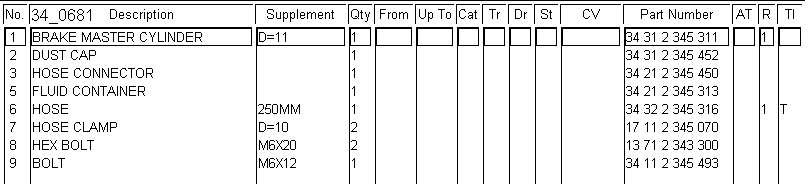
However the Cylinder is the Same, so my guess is they just Plugged the hole. So you can probably go ahead and but part number 4 & 10 for the 1996 and hook up the wires if you want. It can get Muddy and Wet there though.
Note that the Cylinder Part #1 has Changed on the GS, so this is not an option on that bike.
2000 Dakar F REAR BRAKE MASTER CYLINDER 34 31 2 345 748 Part #1
Feedback:
My '96 had the hydraulic switch when I got it second-hand. It looks factory rather than aftermarket. It now needs replacing so if you find the switch, please post part #. (A KTM switch looks right apart from the electrical connector). If you remove the right side passenger footpeg, you'll have access to the rear brake master cylinder. If it's the same as mine, it has space for two outlets, the lower one goes off to (the slave cylinder ?) on yours the top one probably just has a blanking plug, mine has a brake switch there. The BMW parts list PDF file that was floating around for a while has a clear picture. The brake switch goes where "Item #4" is. Should be easy to do if you know how to bleed the brakes and the switch probably isn't hard to get. The first bike shop I checked had one that'd fit if I replaced the electrical connector. Pete
Aftermarket hydraulic switch: www.denniskirk.com. Look for hydraulic brake switch, from Goodridge (maker of fine brake hydraulic products), about $16 (I think). I have one for my front brake, haven't installed it just yet. I used some phone wire lying around the alleyway left behind by Verizon to fix the rear brake switch (Wingnut Use-of-Available-Materials Skill Award). Shank
If you're REALLY considering putting in the hydraulic switch, you should definitely look at this first. It works on a different principle (engine vacuum), and would be much safer and easier to install. It activates the brake light whenever you are relying on engine braking: The DecelLight. http://www.motoloco.com/DeCelLight.htm. Mason #631 - 97ST in PA.
Next.
See the Front Brake Switch FAQ for Switch Alternatives
"Always on rear brake light". I've attached a pic of the Classic's rear brake switch "lever" (the little brass tab that sits on top of the rear brake pedal near the swingarm). I've had the little brass tab slip off the top of the brake lever to the inside of the lever (big foot syndrome?). When it does, the rear brake comes on (like if the pedal was depressed) and stays on until you lift the little tab back onto the top of the brake pedal lever again, where it belongs. Real quick fix, if you know what/where to look. Marty #436.
I'm having trouble with the rear brake switch on my '97 F650. I've replaced it twice, and each time the metal tang breaks off. Has anyone else had this happen? Any ideas how to keep it from happening? Thanks. Kathy
Yes. It is a common problem of the design of the switch, and on the other side, it is the same system used in the oil pressure sensor that also fails commonly. Fede.
Rear light problems. Check the earth side first. The tail light on the F is one of those built in weak spots. The contacts are made out of chess and bend very easily. I had the exact trouble Fede described. On the theory that two circuits (?) are not working, the earth is the obvious area of concern. Both connections at the tail light become common and then go to earth. Andy Leeds UK #982.
Here's my final report in the hopes that it will help the next person. My problem turned out to be a slightly misshapen spring actuator on the rear switch, which, in addition, I had incorrectly installed UNDER the tab on the brake pedal following removal and minor straightening (This is a $50 part!). Kristian's FAQ update on spring/tab relationship (even the shop manual is unclear on this point) was timely, and appreciated. Lessons learned: 1. Should have mentioned brake pedal adventure in original post which doubtless would have lead ace Chain Gang diagnosticians directly (via Occam's Razor) to the problem; 2. Normal metallic clicks in brake pedal operation can be mistaken for proper microswitch operation; 3. Adequate light and reading glasses can be helpful. Thanks again. David808
I just saw this as I was doing a bit of a browse, I had the same problem a while ago and posted it on the board and we exchanged a couple of posts. The little spring switch for the rear brake seems to cause a few problems. My description of the problem in my last post was not to eloquent but if its still not clear you could send me an email and I will try and go through the procedure. I would think that this little spring would be no 1 on the checklist if your brake lights wont go off regards Roger F650GS Dakar, Queensland, Australia. Ratso.
That little brass tab on top of the brake pedal somehow got pushed off toward the inside of the bike so it wasn't on top of the brake pedal anymore (it slides down behind the pedal a bit). This makes the switch think that the brake pedal was depressed (until fixed). Really quick and easy fix if you know what to look for and what to do (just lift the tab back on top of the brake pedal). I was thinking of the pictures of the rear switch itself (and the contorted brass actuating mechanism) that I tried to take from the other side, below, inside (and everywhere else!).
Next.